Thêm nút Chia sẻ xã hội Với Counter Đối với Blogger
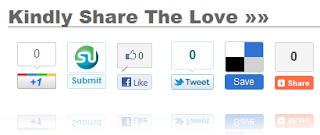
Bây giờ tôi sẽ dạy cho bạn Làm thế nào để Thêm nút Chia sẻ xã hội Với Counter Đối với Blogger.You có thể thấy một ảnh chụp màn hình của widget này từ trên picture.Let 'xem Làm thế nào để có được này!
Thực hiện theo các bước dưới
- Log in vào Blogger Dashboard--> Design- -> Edit HTML-->Tick The Expand Widget Templates Box
- Cuộn xuống và tìm thấy <data:post.body/>
- Sao chép đoạn code dưới đây và dán nó chỉ sau khi <data:post.body/> tag và Save Template.
<div style='clear: both;'/>
<b:if cond='data:blog.pageType == "item"'>
<div align='left'>
<p style='margin:0; border-bottom:1px solid #666666;'><font color='#666666' face='Arial Black' size='5'>Kindly Share The Love »»</font></p>
<table border='0' cellpadding='2' cellspacing='10'><tbody>
<tr>
<td style='padding-top:8px;'>
<g:plusone size='tall'/>
<script type='text/javascript'>
(function() {
var po = document.createElement('script'); po.type = 'text/javascript'; po.async = true;
po.src = 'https://apis.google.com/js/plusone.js';
var s = document.getElementsByTagName('script')[0]; s.parentNode.insertBefore(po, s);
})();
</script>
</td>
<td style='padding-top:8px; '> <script src='http://www.stumbleupon.com/hostedbadge.php?s=5'/>
</td>
<td style='padding-top:8px;'> <div id='fb-root'/><script src='http://connect.facebook.net/en_US/all.js#xfbml=1'/><fb:like font='' href='' layout='box_count' send='false' show_faces='false'/></td>
<td style='padding-top:8px;'><a class='twitter-share-button' data-count='vertical' href='http://twitter.com/share'>Tweet</a><script src='http://platform.twitter.com/widgets.js' type='text/javascript'/> </td>
<td>
<script src='http://ajax.googleapis.com/ajax/libs/jquery/1.3.2/jquery.min.js' type='text/javascript'/>
<script src='http://delicious-button.googlecode.com/files/jquery.delicious-button-1.0.min.js' type='text/javascript'/>
<a class='delicious-button' href='http://delicious.com/save'>
<!-- {
url:"<data:post.url/>"
,title:"<data:post.title/>"
} -->
Save on Delicious
</a>
</td>
<td>
<!-- AddThis Button BEGIN -->
<div class='addthis_toolbox addthis_default_style '>
<a class='addthis_counter'/>
</div>
<script src='http://s7.addthis.com/js/250/addthis_widget.js' type='text/javascript'/>
<!-- AddThis Button END -->
</td>
</tr>
</tbody></table></div></b:if>
<div style='clear: both;'/>
Đó là ..... Bạn đang thực hiện ...Hạnh phúc blog!
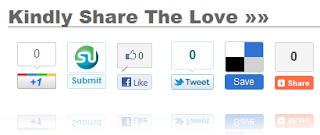
Bây giờ tôi sẽ dạy cho bạn Làm thế nào để Thêm nút Chia sẻ xã hội Với Counter Đối với Blogger.You có thể thấy một ảnh chụp màn hình của widget này từ trên picture.Let 'xem Làm thế nào để có được này!
- Log in vào Blogger Dashboard--> Design- -> Edit HTML-->Tick The Expand Widget Templates Box
- Cuộn xuống và tìm thấy <data:post.body/>
- Sao chép đoạn code dưới đây và dán nó chỉ sau khi <data:post.body/> tag và Save Template.
<div style='clear: both;'/>
<b:if cond='data:blog.pageType == "item"'>
<div align='left'>
<p style='margin:0; border-bottom:1px solid #666666;'><font color='#666666' face='Arial Black' size='5'>Kindly Share The Love »»</font></p>
<table border='0' cellpadding='2' cellspacing='10'><tbody>
<tr>
<td style='padding-top:8px;'>
<g:plusone size='tall'/>
<script type='text/javascript'>
(function() {
var po = document.createElement('script'); po.type = 'text/javascript'; po.async = true;
po.src = 'https://apis.google.com/js/plusone.js';
var s = document.getElementsByTagName('script')[0]; s.parentNode.insertBefore(po, s);
})();
</script>
</td>
<td style='padding-top:8px; '> <script src='http://www.stumbleupon.com/hostedbadge.php?s=5'/>
</td>
<td style='padding-top:8px;'> <div id='fb-root'/><script src='http://connect.facebook.net/en_US/all.js#xfbml=1'/><fb:like font='' href='' layout='box_count' send='false' show_faces='false'/></td>
<td style='padding-top:8px;'><a class='twitter-share-button' data-count='vertical' href='http://twitter.com/share'>Tweet</a><script src='http://platform.twitter.com/widgets.js' type='text/javascript'/> </td>
<td>
<script src='http://ajax.googleapis.com/ajax/libs/jquery/1.3.2/jquery.min.js' type='text/javascript'/>
<script src='http://delicious-button.googlecode.com/files/jquery.delicious-button-1.0.min.js' type='text/javascript'/>
<a class='delicious-button' href='http://delicious.com/save'>
<!-- {
url:"<data:post.url/>"
,title:"<data:post.title/>"
} -->
Save on Delicious
</a>
</td>
<td>
<!-- AddThis Button BEGIN -->
<div class='addthis_toolbox addthis_default_style '>
<a class='addthis_counter'/>
</div>
<script src='http://s7.addthis.com/js/250/addthis_widget.js' type='text/javascript'/>
<!-- AddThis Button END -->
</td>
</tr>
</tbody></table></div></b:if>
<div style='clear: both;'/>
Đó là ..... Bạn đang thực hiện ...
Hạnh phúc blog!
0 nhận xét: